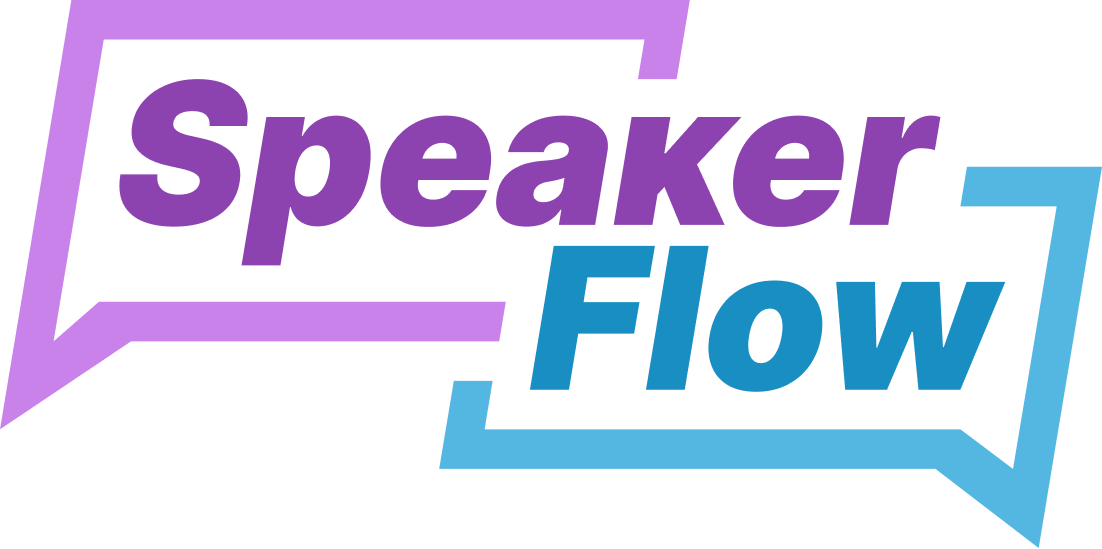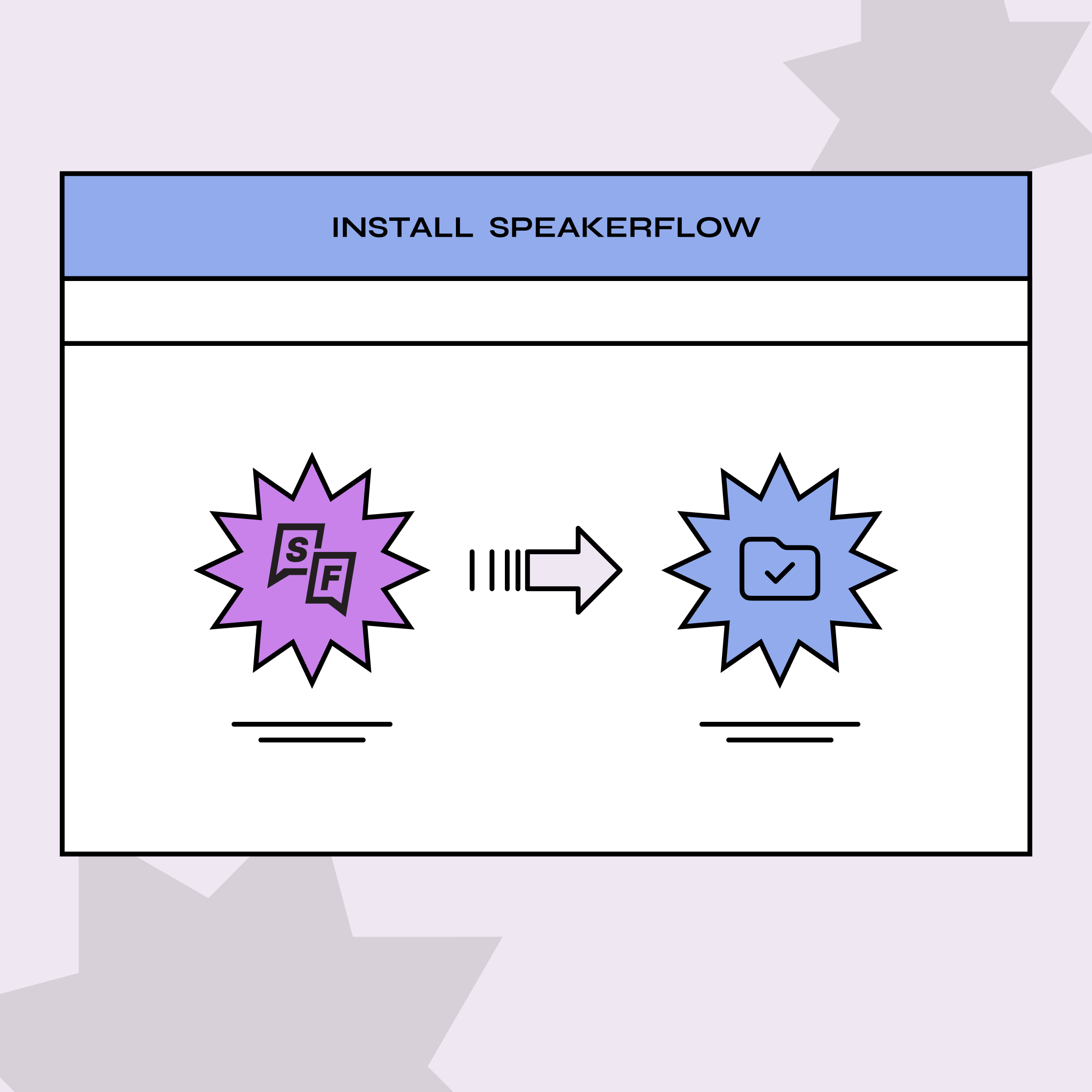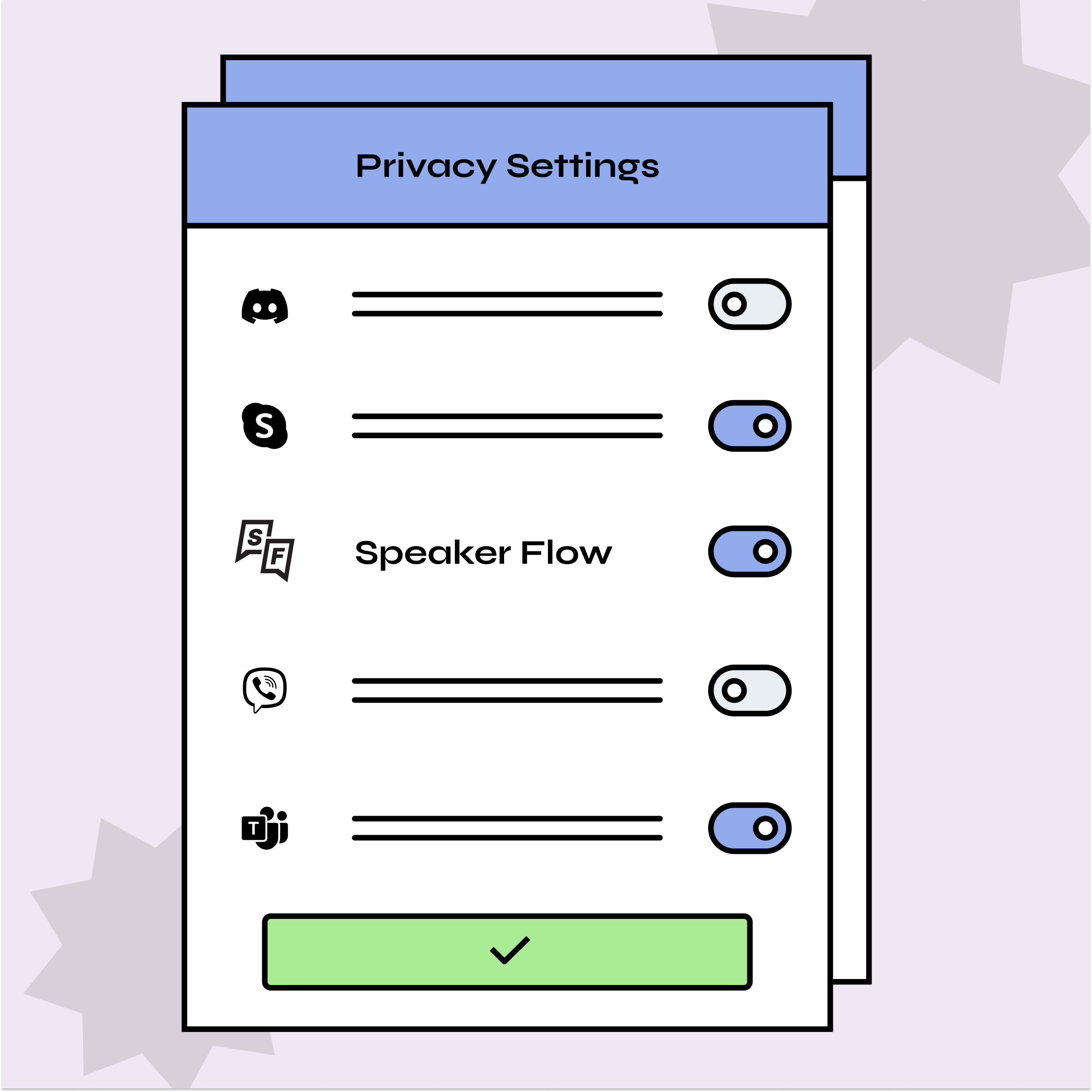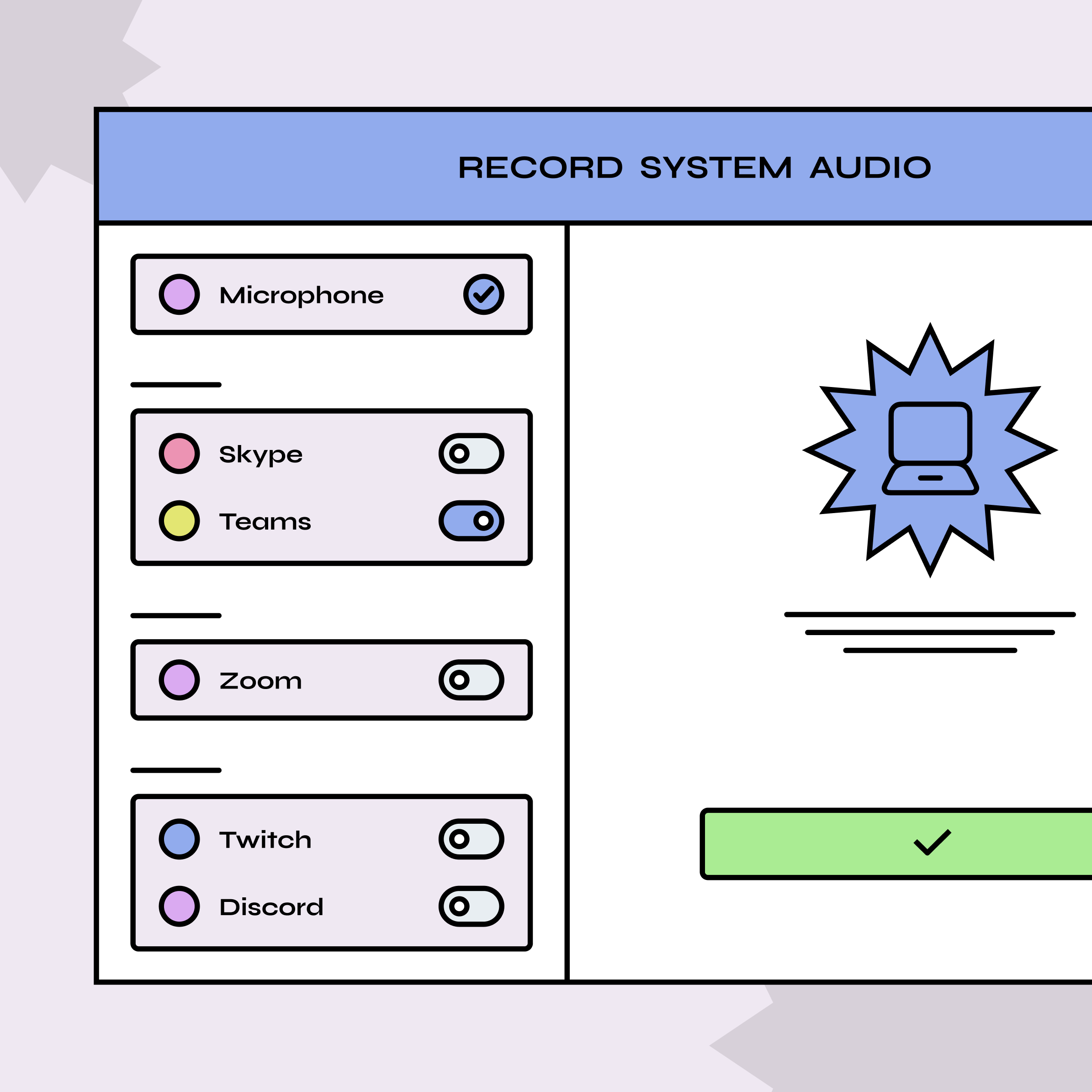Speaker diarization with automated Detection and Learning
SpeakerFlow is able to automatically detect who is speaking and when. By assigning single segments to a person that is speaking, SpeakerFlow learns to identify those speakers automatically by keeping them in the database.


Full privacy - 100% Guaranteed
SpeakerFlow does not require an active internet connection for transcribing audio files. Transcription is happening locally on your machine and none of your data is leaving your secure environment. No cloud involved. This ensures that your data is protected in the safest way possible.


Easy export of all your transcripts
SpeakerFlow lets you export your transcript in the format that you need. We support the export of subtitle formats like .srt and .vtt to create easy-to-understand videos for plattforms like YouTube. For meeting notes SpeakerFlow does allow you to export notes in many formats like markdown, Word, PDF or a website (HTML).


Advanced algorithm for merging multiple Audio sources


Supports all video call apps out of the box


Over 100 languages supported with automated detection

new features every month

How it works ?
Export and enjoy Your transcript
Transcription happens locally, either during or after your record (it is a setting you can easily change). Just enter the name of the people involved in the call, tag one voice segment where they talk - the rest is detected automatically! Enjoy the perfect transcript - all done locally on your machine.
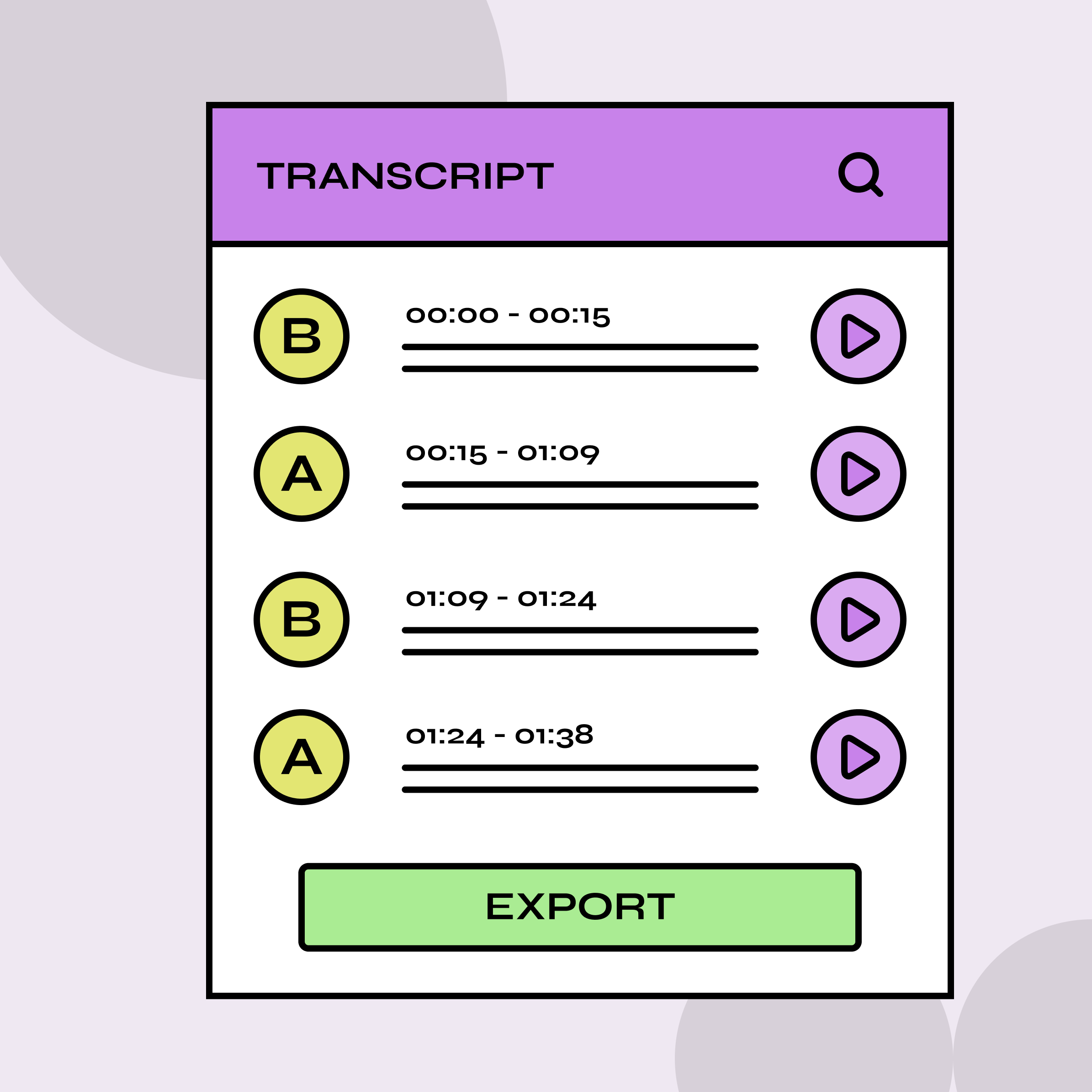
F.A.Q
There are online transcription services available, but they force you to load your sensitive meeting data in the cloud. We believe in true privacy and let all the SpeakerFlow magic happen on your machine locally without the need to store data in any cloud service. Meeting notes can be exported and imported into the tool of your choice.
We guarantee customer happiness and full satisfaction with our application. All paid plans come with a 24/7 support chat and email support. Are you unhappy with SpeakerFlow? Provide the reason and there is a full money-back guarantee.
SpeakerFlow is regularly updated to provide the best user experience for you. Currently, we are shipping around 3 updates per month. More details about our feature roadmap can be found on our roadmap page. On https://feedback.speakerflow.io you can submit your own feature requests that we will review and eventually add to our roadmap.
SpeakerFlow comes with three different quality modes: "quick and dirty", "balanced" and "slow and amazing". "Quick and dirty" works an any machine and provides an overall good transcription with a super high speed. The balanced mode delivers a better quality at an acceptable speed. The "slow and amazing" model provides an amazing transcription quality. To get an understanding of the quality, you can check out our "Sample" section and review real transcriptions that have been performed with SpeakerFlow with the three different modes that we provide. Get yourself an understanding about the advanced transcription that is provided.
SpeakerFlow transcribes meetings in 30x real-time (meaning that transcription takes 1/30th of the duration of the recording. E.g. a 60 minutes meeting is transcribed in 2 minutes). Depending on the hardware you use, these times may vary a little. SpeakerFlow comes with three different quality modes: "quick and dirty", "balanced" and "slow and amazing". "Quick and dirty" works an any machine and provides an overall good transcription with a super high speed. The balanced mode delivers a better quality at an acceptable speed. The "slow and amazing" model provides an amazing transcription quality, but is slower than the faster implementations. Currently, the high quality model is around 1-1.5x real-time.
SRT and VTT are common caption file formats. VTT files are more complex, offering more formatting options and storing metadata. In this article, SRT and VTT files are functionally equivalent. SpeakerFlow can export captions in both formats, but it doesn't include additional information when exporting as VTT.
Yes, the data does not leave your local machine and is not uploaded to any server. SpeakerFlow is designed to fully work on an offline machine, like in meeting rooms without connection to the internet. After installing the application and importing your license key you can use SpeakerFlow fully offline. For easier license activation and over-the-air-updates an internet connection is speeding up things.
Getting stated with SpeakerFlow is as easy as it can get. You download the application, register your account and set the privacy settings on macOS to allow access to "Screen recording". After that, starting and stopping transcriptions is just one click.
Pricing
The SpeakerFlow subscription comes without any strings attached and can be cancelled anytime online with just one click.
Starter
Free
Advanced
€5.90/month

Professional
€8.90/month
Starter
Free
Advanced
€59/year